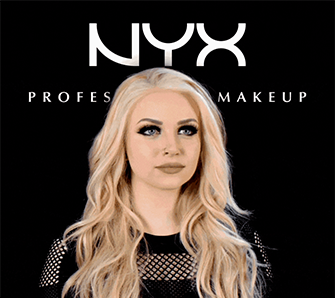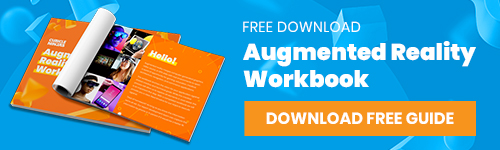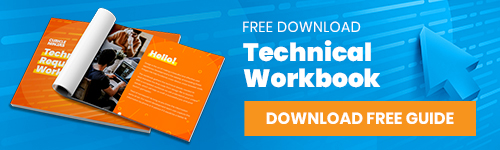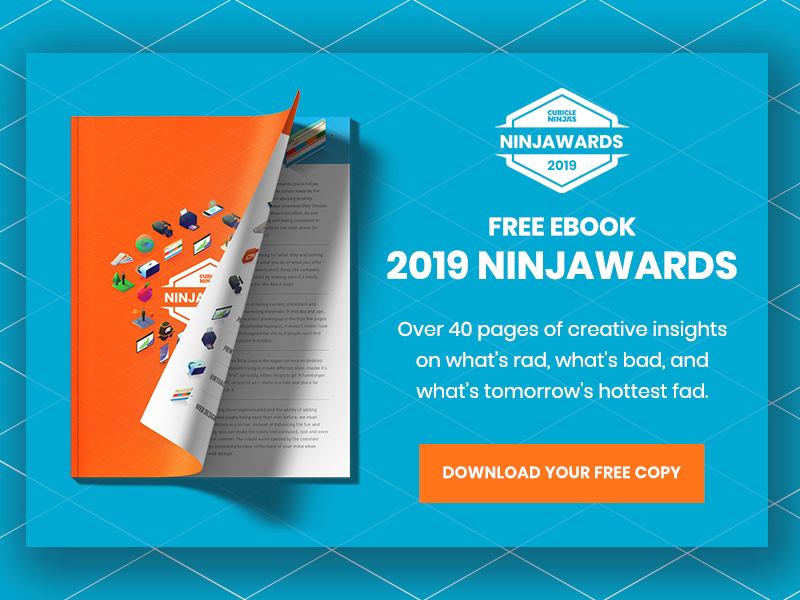Here at the dojo, we often hear people ask us why we’re so loyal to PowerPoint. We’ve done our research on alternatives to PowerPoint and like most things, there’s pros and cons to each. When it comes to presentations, creative PowerPoint design wins our hearts every time. Learn more about the differences between the alternatives to PowerPoint and why you shouldn’t make the switch.
7 Alternatives to PowerPoint
1. Prezi
Good for…
It looks unique, it’s web based, and it works on mobile. Plus it allows embedding of videos, audio, and other content.
PowerPoint is better because…
Prezi can often be hard to use. It has a high learning curve and extremely time consuming. Very computer intensive with large presentations. The worst part? Every Prezi presentation looks the same. No one wants to be a cookie cutter presenter.
2. Slide Rocket
http://www.youtube.com/watch?v=NyhGE617Msw
Good for…
Much like Prezi, it’s web based and allows embedding of videos, audio, and other content. It has better tracking and it’s easy to distribute. It work on mobile, obtains real-time collaboration, and has slide and asset libraries.
PowerPoint is better because…
First of all, the software as a service costs more and it’s acquired by ClearSlide. Also, Slide Rocket’s future is unclear. As of today, the sign-ups are blocked.
3. Brainshark
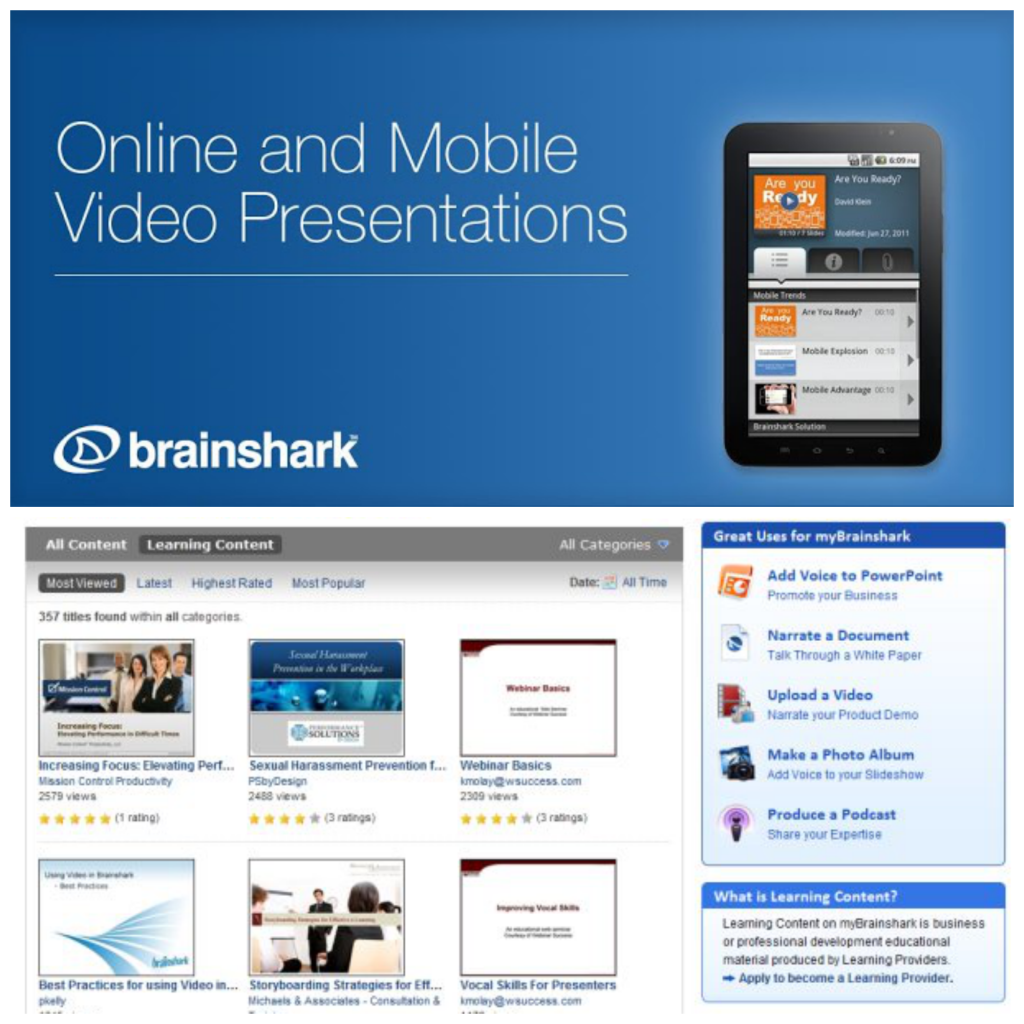
Good for…
The same exact things at Prezi.
PowerPoint is better because…
Like Prezi, the software as a service costs more. It acquires a new system to learn, train on, and pay for.
4. Haiku Deck
http://www.youtube.com/watch?v=FdGwKwKHjpM
Good for…
Can create clean and simple presentations very fast. It obtains a neat creative common image searching ability. It’s also easy to distribute
PowerPoint is better because…
Haiku Deck works on iOS only. It obtains odd formatting features. It’s also frustrating to pull in outside data making this alternative a challenge.
5. Google Drive
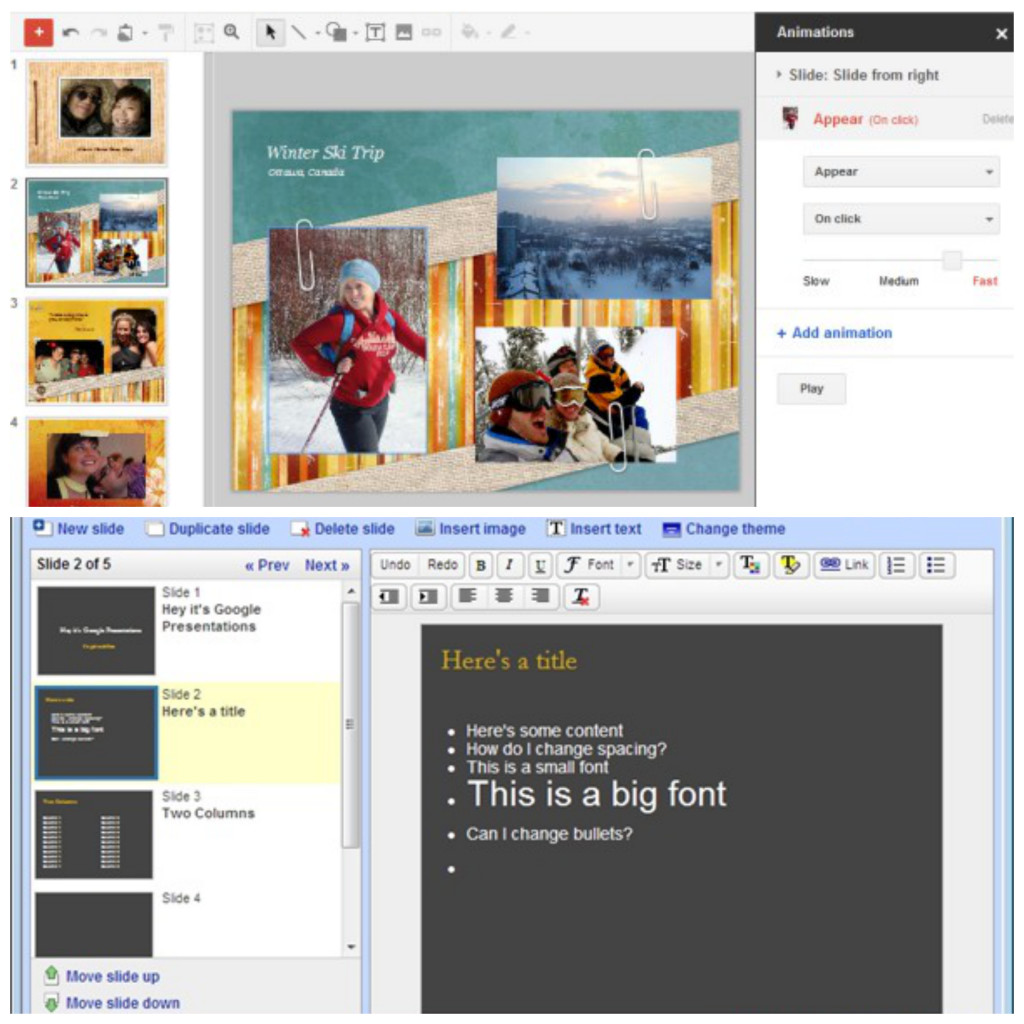
Good for…
It is PowerPoint online for free. Web based. Embed videos and other content. Seamless sharing. Real-time collaboration.
PowerPoint is better because…
Google Drive’s PowerPoint import can cause odd results.
6. Keynote
Good for…
Keynote has better templates, more refined graphs, and good animation. Works great in the Apple ecosystem.
PowerPoint is better because…
Only on Apple OSX and iOS and has compatibility issues with PowerPoint/PC users. It also lacks in many important features that PowerPoint have.
7. Empressr

Good for…
Nothing.
PowerPoint is better because…
Empressr is flash-based with no mobile use. Flash-based. Not to mention it’s ugly and hard to use. There are no real advantages over PowerPoint.
So, is creative PowerPoint design still the best option?
Are slide analytics and no attachments you’re biggest problems? Then these alternatives will help. But often the problem isn’t the tool you’re using, it’s how these tools are used. Boring presentations are the enemy of creating value. Imagine spending 30 minutes as someone only talked up themselves. Sound excruciating? Now add clip art.
Switching presentation technology is avoiding the real issue: the need to tell a more engaging, client-focused story.
About the Author: Shannon Callarman is the Inbound Marketing Manager at Cubicle Ninjas. She’s the tiny ninja behind the CN Twitter. You can also follow her on Google+