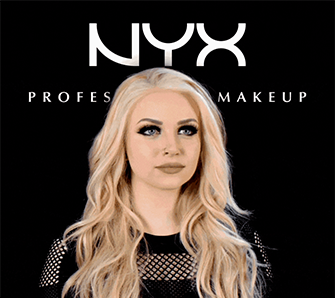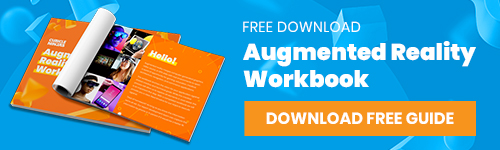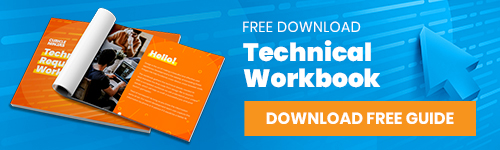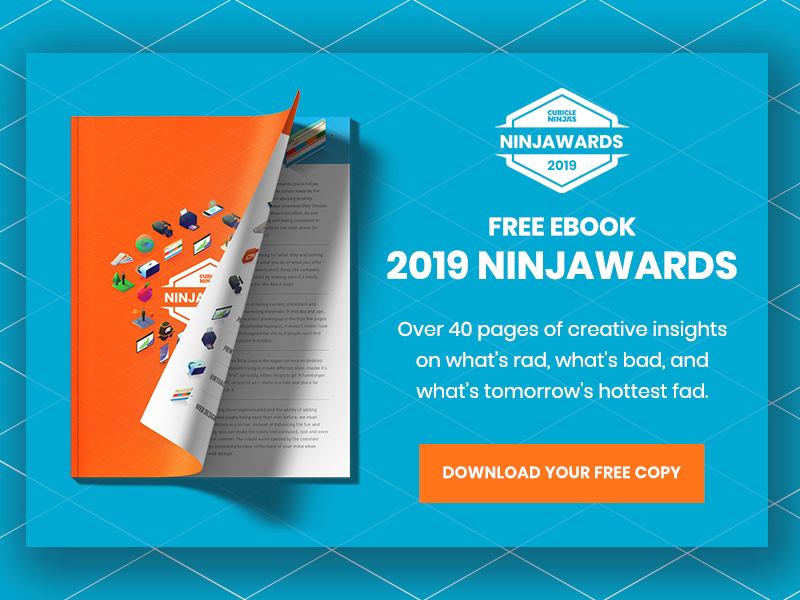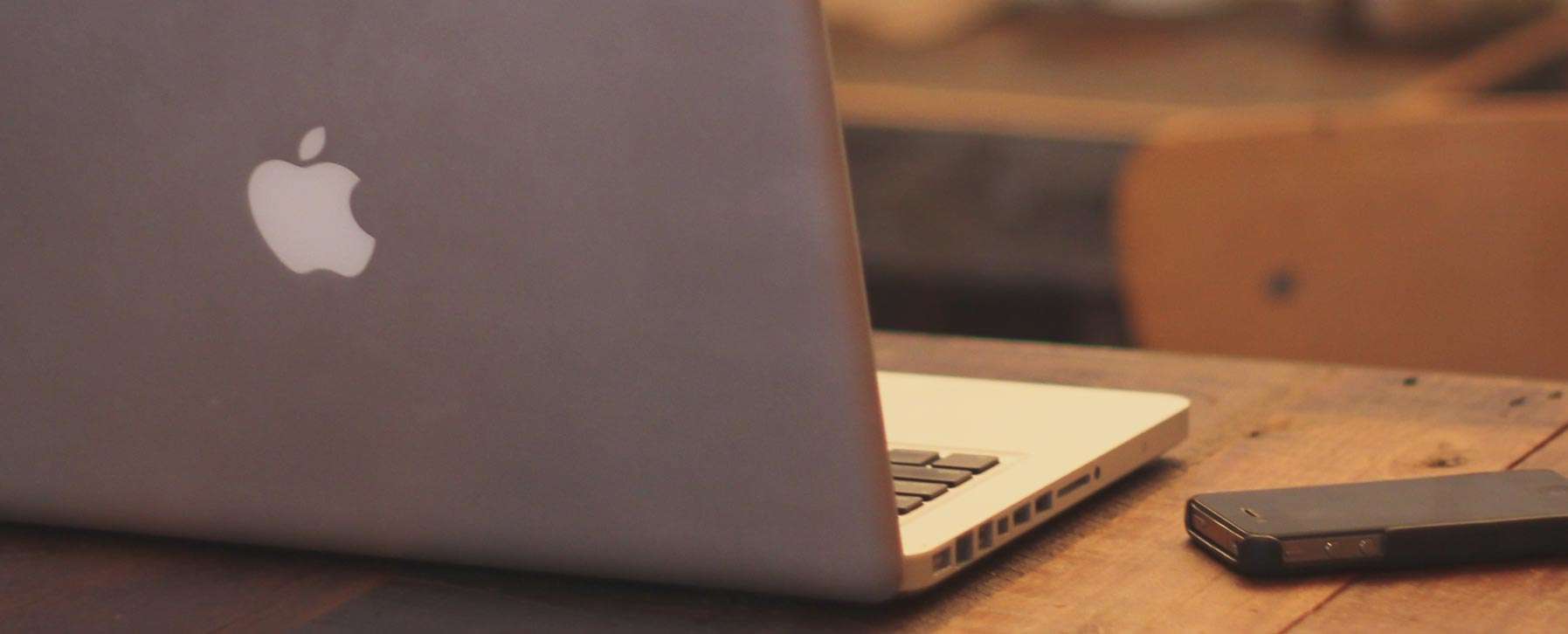
PowerPoint Presentation Design Infographic
The Ultimate Guide to Using PowerPoint Effectively is the perfect review of the best tips and advice on planning, designing, and executing presentations.
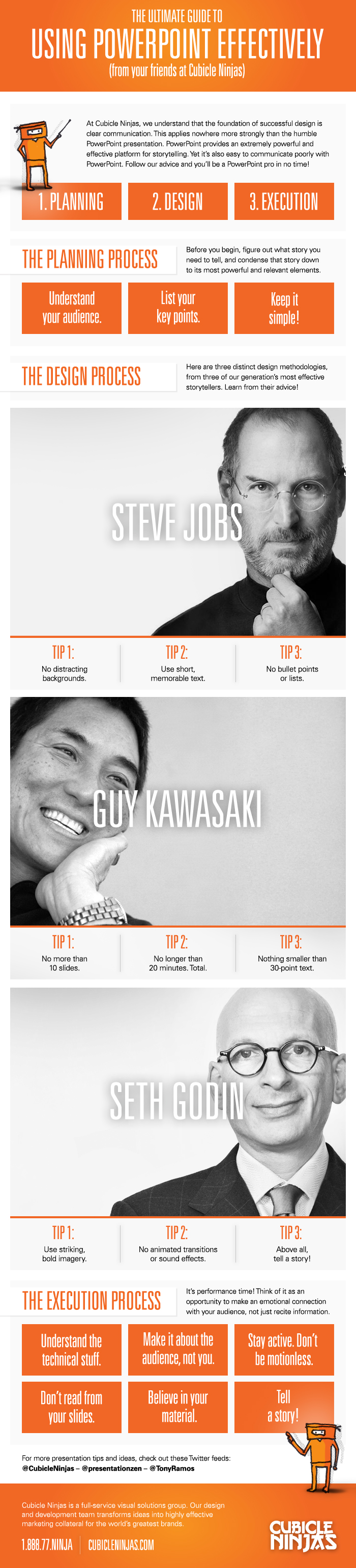
1) Planning
Whatever you do, don’t rush into it. Begin by concentrating on your story. What are you trying to tell? How can I condense my story so I can effectively communicate it with my audience? Break down the key points of the story, then break it down even more into simple terms.
2) Design
Learn from the experts. The following three thought leaders have a unique presentation style.
Steve Jobs – Minimalism
- No distracting backgrounds.
- Use short, memorable text.
- No bullet points or lists (ironic!).
Guy Kawasaki – 10.20.30 Rule
- No more than 10 slides.
- No longer than 20 minutes.
- Nothing smaller than 30-point text.
Steve Godin – Imagery
- Use striking, bold imagery.
- No animated transitions or sound effects.
- Tell your story.
3) Execution
Now it’s time to perform! A good PowerPoint design provokes emotion and engages the audience. Here’s a few tips on presenting well:
- Understand the technical stuff.
- Don’t be motionless.
- Make it about the audience, not you.
- Believe in your material.
- Tell your story in simple terms.
- Don’t read from your slides.
Need help designing a PowerPoint Presentation? Contact our team of ninjas today!