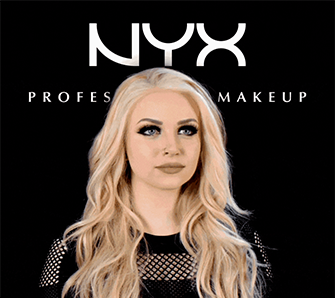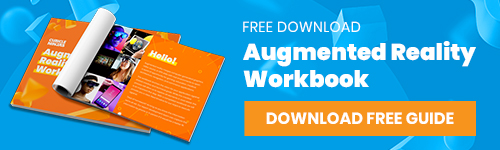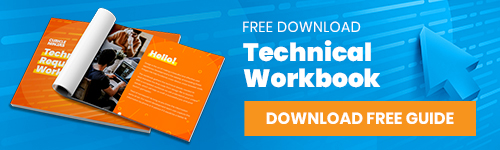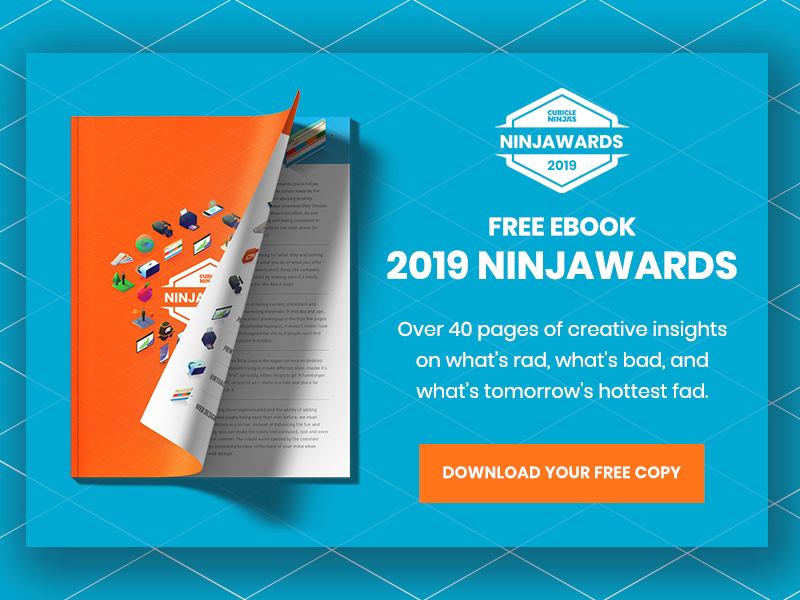Creative PowerPoint design isn’t always easy. As a designer, it can sometimes be difficult to put yourself in the presenter’s shoes. If you’re new to PowerPoint presentation design or need some advice on becoming a better PowerPoint designer, these tips are ‘design agency CEO-approved’ and will make you a PowerPoint ninja guaranteed!
7 Tips Towards Creative PowerPoint Design
1. Design like it wasn’t a presentation.
Many designers feel some work is below them. They design for the medium and not for the message. Bring your talent to the table and forget your ego. While working on the client’s presentation design, ask yourself this, “How can you communicate their idea most effectively?” When you understand the full potential of their message, you can design accordingly.
2. You’re the perfect audience.
As someone who doesn’t know the topic, you’re the ideal audience. Before you start the design process, make sure you schedule the time to go over the topic with the presenter. Have the speaker walk you through their presentation or share their slides. Note what is confusing and what you have questions on. It will help you as a designer understand the project fully and the presenter will reap the benefits from your constructive feedback.
3. Reduce, reduce, reduce.
The key to clear communication is the reduction of ideas. While we all may have an encyclopedia of content to share with the world, it won’t matter if all of it gets lost. One idea per slide is ideal. Encourage breaking apart content by transferring extra material into the notes section. Keeping each slide extremely simple will help individual key concepts shine on their own.
4. Literal beats figurative.
High-level concepts rarely translate to the real world. At every moment possible try to showcase the theory in action. Every high-level concept should have an example that is tangible. Without this, concepts end up being confusing and hard to remember once the presentation is over. Make sure the high-level concepts are clear and understood by using examples or a relatable story.
5. Editable is good.
Sticking to a design program can produce amazing results, but often the presentation may need future edits. Thinking of this in advance allows you to build graphics in a flexible way. Anticipating future needs and solving them is a value that amazing designers bring to the table.
6. Content will change until the last minute.
Always remember to be understanding. The presenter is preparing a very important speech. Going into a project expecting that some things will change is key to managing the project efficiently. Make sure to give yourself some flexibility for last minute changes or improvements. Don’t expect everything to go smoothly in the first round.
7. When complete…condense!
A common sticking point around presentations is file size. These pieces get sent to many stakeholders and can often clog up smaller emails. All of our beautiful designer graphics can add unneeded heft. To solve this in PowerPoint 2011 for Mac we have a great trick: PowerPoint will do this for you. Select File > Reduce Size and if prefer web or print resolution. Providing both options – without asking – is a true sign of a pro.