
9-Step Website Redesign Checklist
The planning of a website’s design depends on two thought processes: the creative side (led by the designer) and the business perspective (led by the client). It’s crucial to keep both thought processes aligned to create a website that not only looks beautiful, but also succeeds in functionality.
There are some major differences between the design process of a new site versus a redesign. A new website has an advantage of starting on a clean slate, and although it’s often a bigger project, a website redesign is a chance to fix what didn’t work the first time around. This means there’s more pressure to do it right.
In this article, I’ll discuss the important questions to ask yourself before you dive into a website redesign project. These are the exact same steps Cubicle Ninjas uses to guide clients through the process.
Don’t have time to read through the article? If you’re looking for a simple website redesign guide, download the 9-step website redesign checklist here.
1. Review Your Current Site
What do you love? What do you hate?
Take a look at your site and create a list of all the things you love about it. In a redesign, the best part is you don’t have to change everything. If you love it, keep it. No reason to fix something that’s not broken.
Keeping what you love about your site alone will give you more time to focus on what you dislike. Make note of what you truly hate so you can go over some ideas with your designer on how to eliminate those parts of the site, or redesign them to make the site better.
2. Analyze Your Competition
What do you love? What do you hate?
There are a few ways to take a closer look at your competition’s online efforts. To do a deep competition analysis, go beyond picking apart their website’s design and use the following tools to dig a little deeper.
- Alexa: Provides website ranking information. Data like traffic sources can help you compare your site to competitors.
- Topsy: A social media monitoring tool that allows you to search anything on Twitter. You can use this tool to see what competitors are considered “influencers” online and why.
- HubSpot’s Marketing Grader: Allows you to see how your competitors are ranking in terms of lead generation, SEO, mobile, and even social media.
3. Define Your Audience In Detail
How would a fiction writer describe them?
Something we like to ask our clients to do is define their audience like characters in a book. Creating a clear definition of who your audience is will keep you focused on designing a site that benefits them.
When you define your audience in detail, you’ll understand more clearly what their pain points are and what information they’re hoping to find on your site.
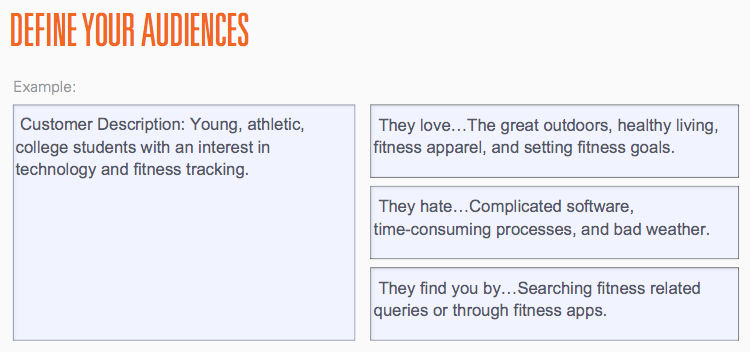
4. Explore New Functionality
How can your site be more accessible?
Maybe it’s a space on your site where you can post all your customer’s resources so they’re easily accessible. Or maybe you want to update certain parts of your homepage with new information on a daily basis. Write a list of ways improve your site in terms of functionality.
Generate some ideas on how to make your site easier to navigate, update, and generate leads. Can clients easily find helpful information fast? Is there a way to establish your brand’s voice on your homepage so potential clients can easily identify who you are within minutes?
This step is crucial. It’s easy to focus on the design alone and not the functionality. A beautiful design may woo a first-time visitor, but user-friendly functionality will attract reoccurring visitors.
5. Review Analytics
What content is working and what has failed?
If you have a Google Analytics account (and if you don’t – you should!), take a look at what’s already working and what’s failing. Use Google Webmaster Tools to find site errors and broken links. These are great analytics to go over with your designer/developer so you can discuss how to improve your site.
If you have a Google Analytics account, here are a few things to look at, analyze, and make note of:
- Number of Visits
- Bounce Race
- Time on Site
- Domain Authority
- Number of Leads
6. Outline Missing Content
What needs to exist for a better tomorrow? Do I need a content marketing plan?
To attract new and reoccurring visitors, a website with valuable and original content is extremely important. Now is the time to think about how you’ll manage an efficient content marketing plan.
60% of consumers feel more positive about a company after reading custom content on their site. Come up with some ideas on how you can improve your site to better implement original content. And not just a company blog, but other sources like video marketing, social media, and helpful how-to docs.
7. Acknowledge Ongoing Marketing Efforts
What other marketing elements need to change alongside the website redesign?
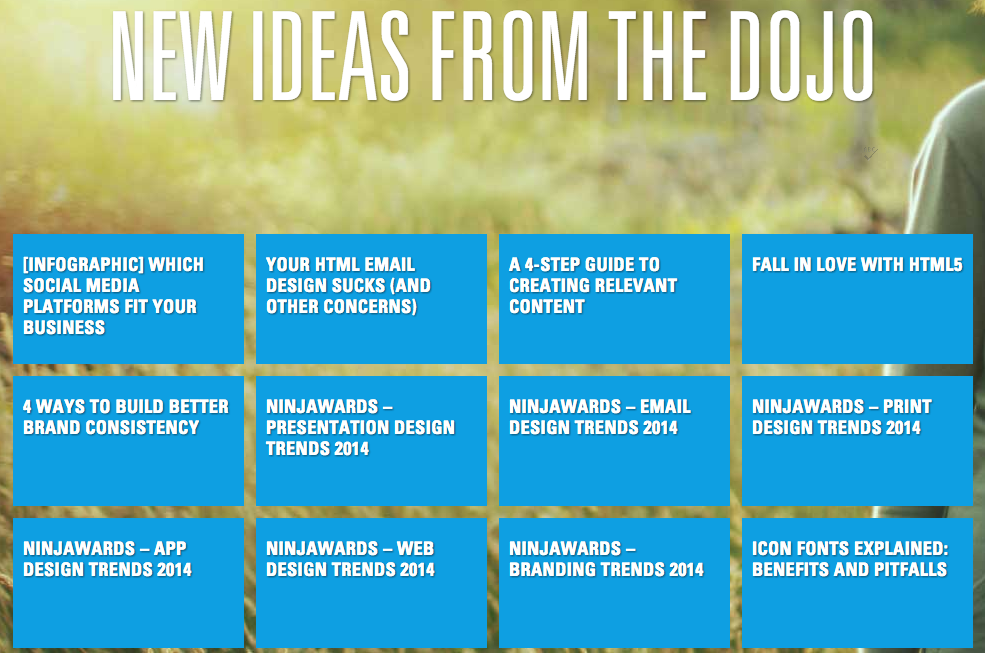
Along with thinking about a content marketing plan, take this time to consider all your ongoing marketing efforts. For example, if you’re considering a monthly or quarterly newsletter to improve your email marketing strategy, how can your site be designed to efficiently turn visitors into email subscribers? Or maybe you’re considering creating campaigns, and you want your site to complement each campaign: what will you need to do to achieve this?
Remember every marketing task relates back to home base: your website. I can’t stress enough how important it is to stay focused on your marketing efforts as you move forward in the redesign.
It is also essential to look back at existing online content from an SEO (search engine optimization) perspective. Your website is the result of hard work, so don’t let all of that effort go to waste in the transition to a healthy new site. By following the expert tips in The Ultimate SEO Checklist you can transition to your new site without negative search engine effects.
8. Ideal Timeline
What is our launch window and how can we align this project with other ongoing efforts?
Come up with a game plan! The tedious design process will be a whole lot easier if you come up with a precise plan. Develop a tentative outline with deadlines in terms of planning and executing, along with a tentative launch date. During the web design process—especially when it’s in development—there’s factors that may cause delays, but a timeline will help keep things on track.
Have a trade show coming up? You may want to consider having the site done before then. New product launch? Having the website redesign finished before the launch is a great opportunity to turn visitors into customers.
While crafting the ideal timeline, think about what’s most important to you: quality, speed, or cost.
9. Make Firm Website Future Goals
Qualitative and Quantitative
Establish clear goals and hold them tight! The further you move away from your website conversion goals, the less satisfied you’ll be with the final website.
- Quantitative: Think about how many more visitors you’d like to attract to your site. Or how many leads you’d like to generate through your site. These are examples of quantitative goals.
- Qualitative: What is the overall impact you’d like your new website to have on your audience? Qualitative goals are just as important as your quantitative goals. Think about how you want your visitors to feel, think, and react when they visit your site. Do you want them to feel happy when they visit a bright homepage with easy navigation?
A website redesign can be overwhelming. But coming up with a master plan and holding your goals tight will guarantee a website you’ll love for years.
DOWNLOAD THE 9-STEP WEBSITE REDESIGN CHECKLIST
If you enjoyed this article, you might enjoy our Ultimate Pre Website Launch Checklist or our Ultimate Post Website Launch Checklist.
Secret Bonus Recommendation: Utilize the Ultimate SEO Checklist.
Your website is the result of hard work, so don’t let all of that effort go to waste. By following these expert tips by ClickMinded you can transition to your new site without negative search engine effects.
Ready to explore website redesign opportunities? Let Cubicle Ninjas help you!




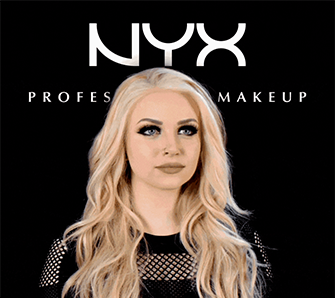



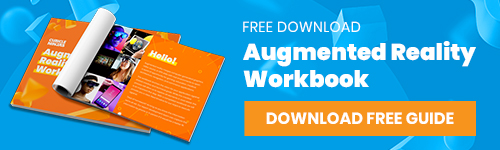

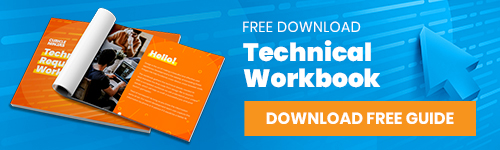


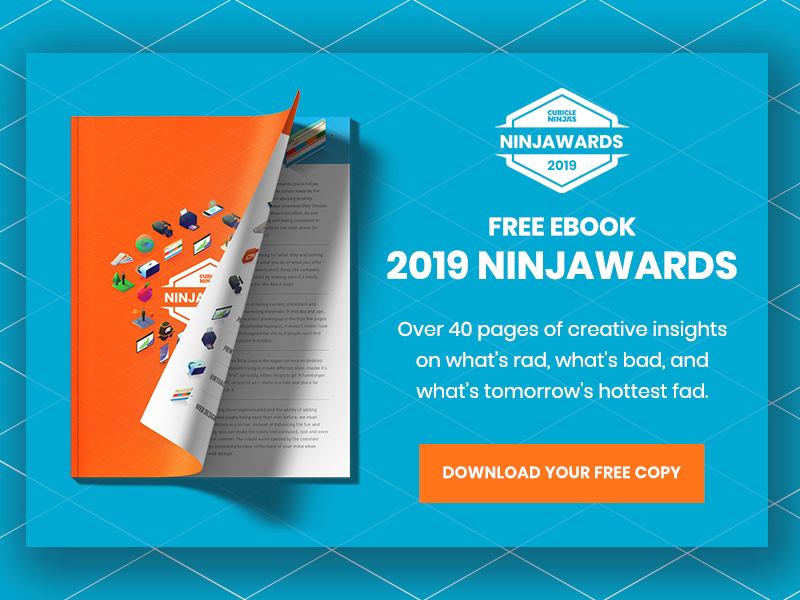


Thanks .. this was very useful …
You guys are so creative !!!
Great guide here, do you usually evaluate the SEO needs of the website before redesigning as well?
This is nice article. Thank you for this information.
good article thanks to sharing for a knowledgable article.