
Your new website has finally gone live. Now that the project is complete, your work is done, right? Before you get too comfortable, make sure to review The Ultimate Post Website Launch Checklist for any last minute tasks.

1. Is Your Website Working Properly On Your Live URL?
The first item on your post website launch checklist is to ensure that your site actually works. That means each and every page leads the user to where you want them to go, all of the images appear, and every single button does what it is intended to do. If you click on something and you get a page 404, then you have an issue and that’s not going to reflect well on your website.

2. Do You Have Google Analytics Integrated?
You must also check that you have Google Analytics set up as this is going to prove to be an invaluable tool for your website. It provides key information on who is visiting your website and what they are doing. This will allow you to tweak and change things in order to get a better response. You’ll also want to have goals setup in Google Analytics, which will help you decide how many of your visitors are taking actions you deem beneficial to your business like signing up for a newsletter or requesting a quote.

3. Have You Submitted Your Website to Google Search Console?
You want to appear on the biggest search engine out there, don’t you? Well, the fastest way is to submit your website to them by going to their Google Search Console. It allows them to index your pages and gives you access to SEO tips that will ensure visibility on results pages.

4. Are Your Social Media Accounts Connected?
Social media is something you cannot ignore. As you’re crossing items off your post website launch checklist, you need to spread the word about your new website to each of your social media outlets. It tells your followers that your website is live and will give you a boost with those initial user numbers. Additionally, you want to make sure your website’s social media buttons work properly, allowing you to post your content easily.
5. Is Your Google Business Profile Setup?
If possible, you should sign up to Google Business and add as many details as possible to your listing, including your shiny new website. The goal is to gain even more exposure for your website with Google boosting your listing in the process.

6. Have You Made a Backup of Your Website?
Once your website has launched, it stands to reason that you have put a lot of time and effort into its creation. The last thing you want is to then lose it all due to a mistake. Creating a backup of your website is a critical part of your post website launch checklist. You might never need the backup, but it’s always best to play it safe. Bonus points if you backup both your database and all of your website content offsite.
7. Have You Submitted Your Website To Search Engines?
Earlier we submitted your website to the Google Search Console, which is mainly to provide valuable SEO information about your website. But you also need to submit a sitemap to the major search engines to speed up your discovery. It gives them the information they need to crawl your page more easily.

8. Have You Double Checked the Security of your Website?
If you only commit to one step of the post website launch checklist, be sure it’s this one. It’s important that you check the security of your website, and this can be in various formats. It all depends on what your website is about. For example, if you are collecting payments then you need it to be secure as well as protecting the details of individuals that might have to log into your site. Get professional advice and help on doing this or you risk ruining your reputation.

9. Do You Have A Marketing Plan?
So, your website is live and ready for visitors. Have you planned how you’ll get them there in the first place? Many businesses just hope people will appear, but ideally, your marketing plan will already be in place as soon as that launch button is pressed. Make sure your plan is airtight and your website will get the traffic it deserves day one.

10. Is Your Content Audience Relevant?
Content is everything. In fact, Google now punishes websites that don’t have good content, or provide value to visitors. You need to check the quality of your content and that it all makes sense or else you will have a number of disappointed visitors that are unlikely to return.
While we covered this in the Pre Website Launch Checklist, it’s worth highlighting that content is king for organic website growth. Double or even triple check that all content adds unique value.
11. Is Your Website’s Onsite SEO Fully Optimized?
SEO is something that many talk about, but few understand. Yet, our post website launch checklist is not complete if you haven’t checked for correct onsite SEO. On a basic level, this includes page titles, page URL names, page content, meta tags, image and alt tags on images. If this process is forgotten, your website is going to largely vanish without a trace. In addition, you have to remember that ranking is not something that is going to happen in an instant, and with SEO being such a complicated process, you often need to seek professional help for ongoing support.

12. Do You Have Enough Links Back To Your Website?
If onsite SEO is making sure that the keywords you’re looking to target are included, offsite SEO is making sure enough people link back to you to ensure you’re relevant for these keywords. The more links back, the more search engines trust your authority on a topic. Often this process takes months or years of hard work, but there should be an ongoing link building strategy, often by creating and promoting amazing content. Many marketing teams find this overwhelming and seek outside link building assistance, so never be afraid to ask for help.
Submitting your website to local directories, business directories, and even business social media networks are ideal starting points to announce your website debut.
You can see how many links back you have to your website here.

13. Have You Double Checked Your Forms or Checkout Process?
Contact forms and eCommerce sites are often set to test modes before launch. With so many items to focus on, sometimes teams forget to flip the switch to ‘ON’ when going live. The easiest way to confirm that the website is working as expected is to submit on all form pages and test checking out on an eCommerce website. Five minutes of submissions will prevent sleepless nights!

14. Is Your Robots.txt File Accessible?
If you’ve submitted your website to Google Search Console above you’ll get warned of any problems. But sometimes this can take 24 hours. With the rise of Content Management Systems we’re noticing one alarming trend: not checking the tiny box that allows search engines to list your content. Called the Robots.txt file, these are set to ‘disallow’ indexing by default. In these cases, 24 hours can matter. One small extra step will prevent any possible indexing challenges.
Use this free tool to check to make sure your website is welcoming search engines at launch.

15. Are You Happy?
Before your website debuts can be a very stressful time. It can also hard to decide whether or not you are happy with the end result. All of the hard work you’ve placed into this project can make your own opinion murky. Taking a break for a few days can help see the website again as a fully completed, final piece.
Another tactic we recommend: ask people you trust what they think. What do they love? What do they hate? You’ll likely notice how excited they get, which helps to view the website again through fresh eyes.
If you know elements you don’t enjoy, try to explore why you dislike them. Ask your trusted circle what they think, without leading them in any direction. They may agree helping to solidify this as a problem. Or, more likely, they’ll find other items you never considered.
Your website should be your leading business marketing tool, so make the best of it and don’t rest until you feel proud and visitors are delighted.
Finished with your post website launch checklist?
Make sure you didn’t miss any steps on the Ultimate Pre Website Launch Checklist, website conversion tips, or check out our ranking all thing web design on this year’s Web Ninjawards.




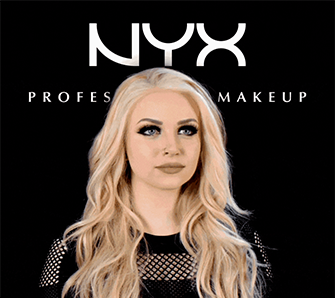




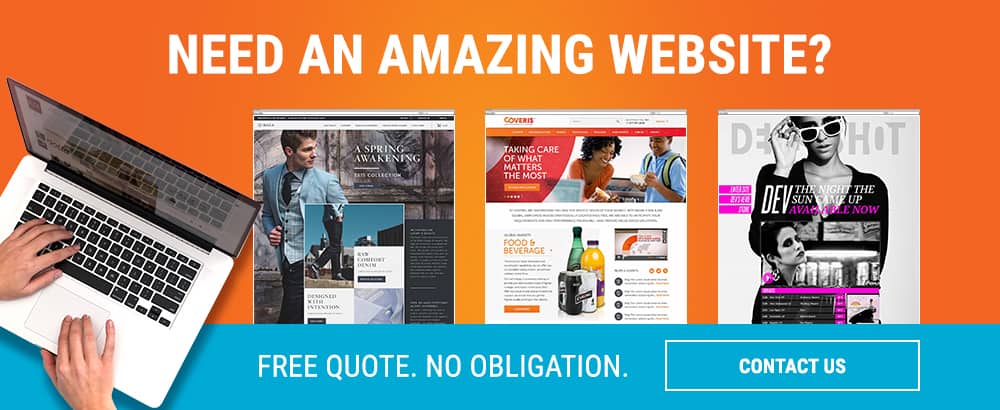
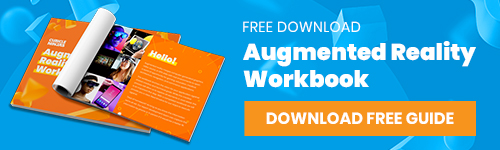

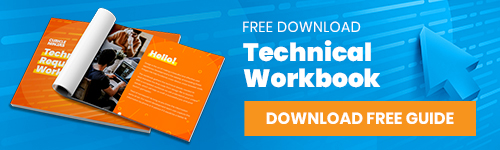


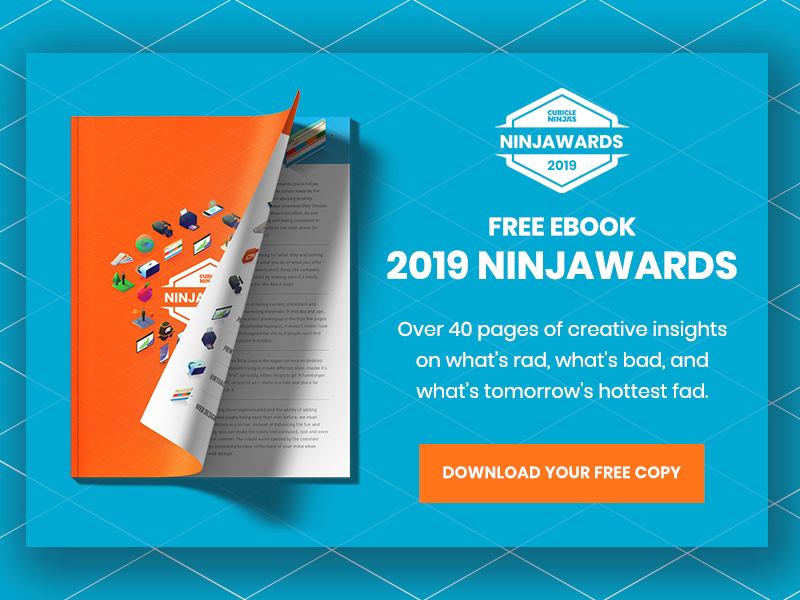


Good checklist. Google Analytics is an absolute must if you want to make data driven decisions and to get more answers to your questions like where are my visitors coming from, what is my most popular product, which are the most important social networks that work for us, etc.
Awesome checklist! Thank you!