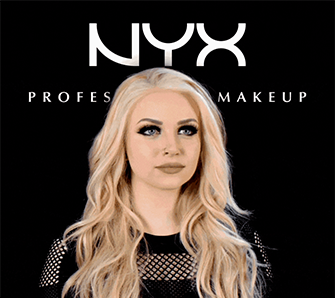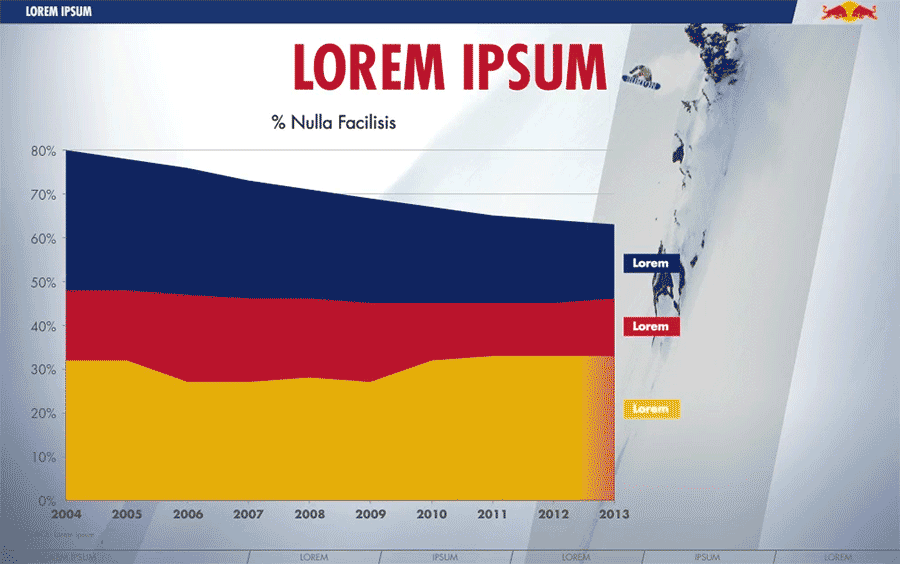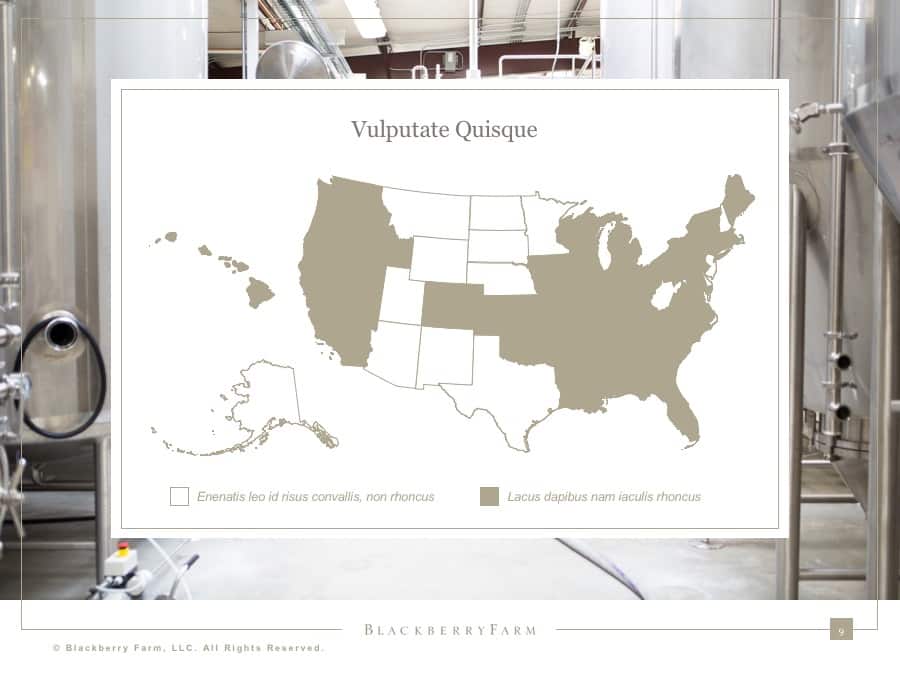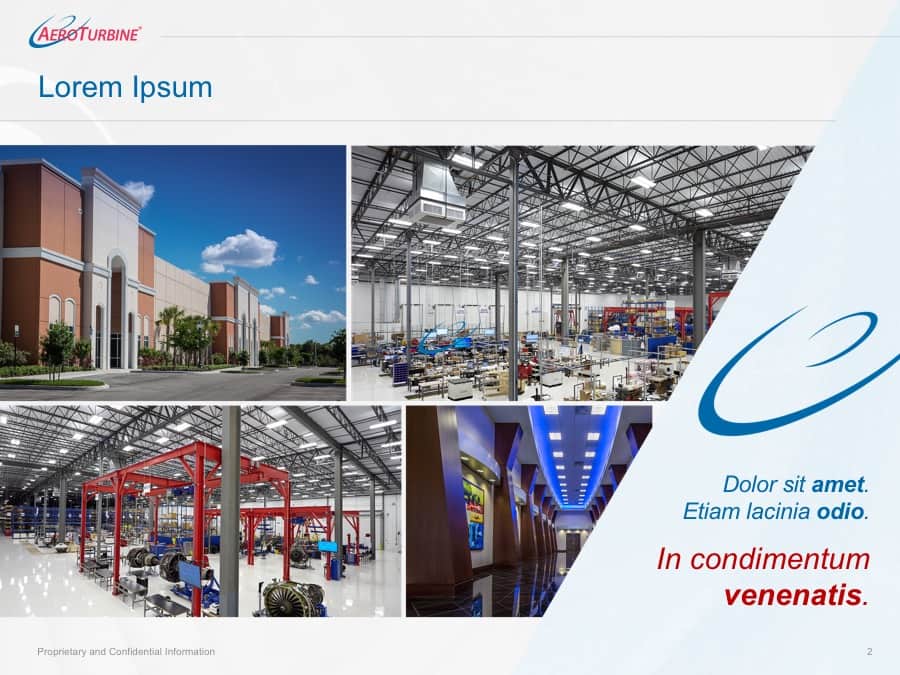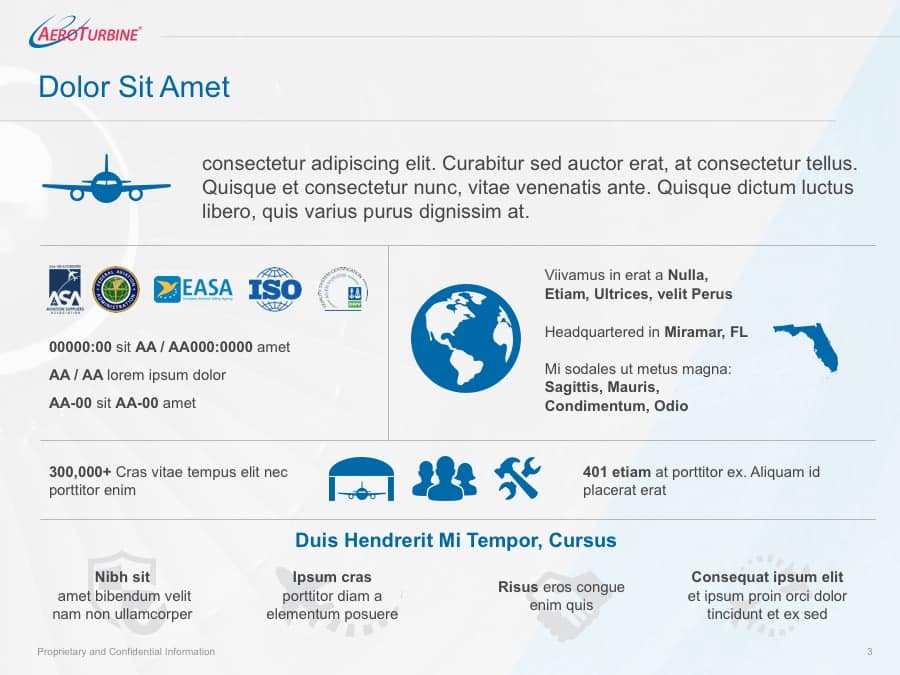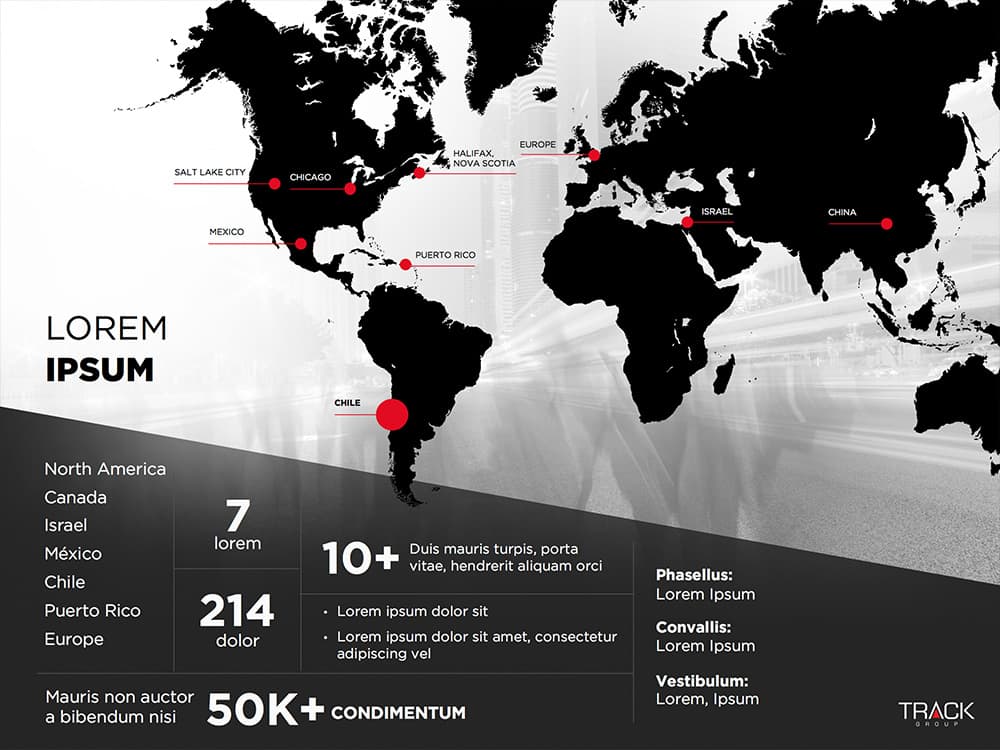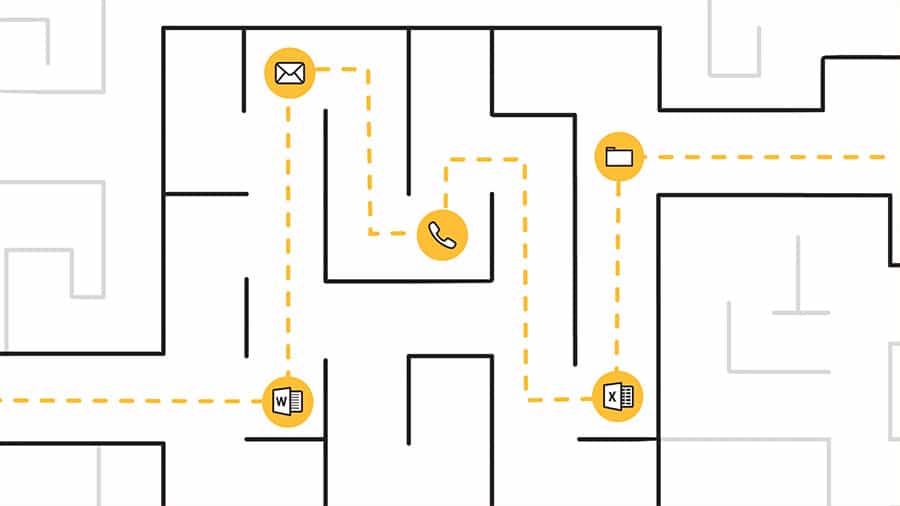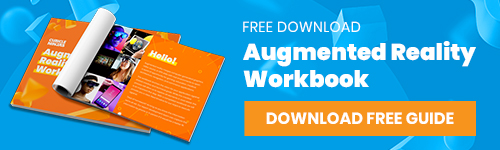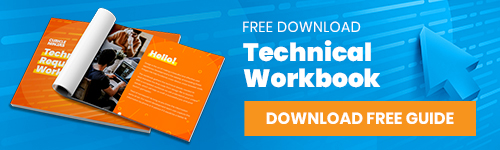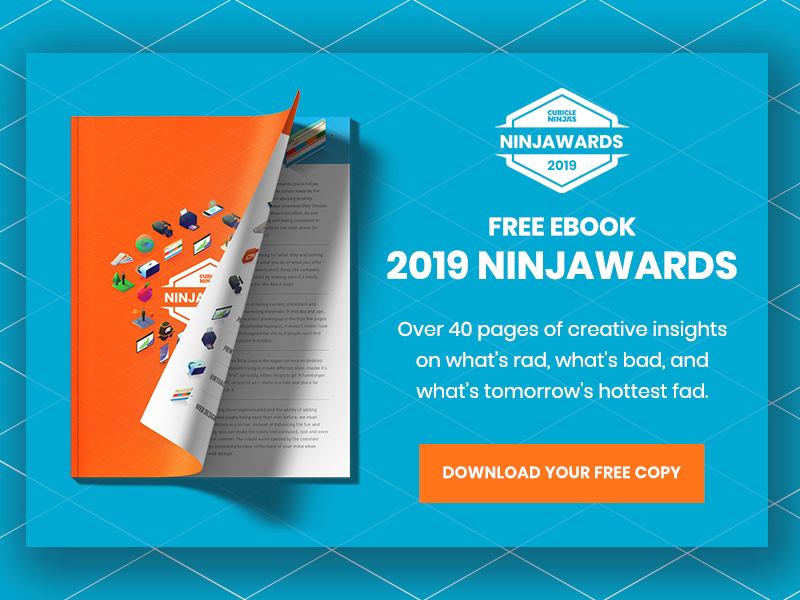PowerPoint Presentation Tips for Everyone
No matter what you’re presenting on, you’re faced with the same eternal dilemma: how to effectively convey large amounts of information to extremely visual creatures (human beings) without losing their interest. If you’re feeling uninspired, it may be time to review some fresh powerpoint presentation tips.
Any way you slice it, a heavily bulleted presentation is a guaranteed non-starter. Check out these 8 tips to turn bullet-saturated presentations into pure gold.

1. Substitute Statistics with Charts or Graphs
When it comes to powerpoint presentation tips, one of the biggest human biases you should seek to play on is our bias for immediate visual impact. One of the easiest ways to accomplish that in your next presentation is to substitute text-based statistics with charts and graphs.
For further impact, perhaps represent the same statistic through two different graphs, on two separate slides. That way, you’re also catering to the individual proclivities of your audience members while supplying everybody’s primal need for immediately communicative imagery.
Below are a few examples of refined charts and graphs below. These show how much more emotionally engaging this data can be.
Repeat after me: for 99% of our history on this planet, human beings have been adapted to immediate visual stimuli rather than printed material. Learn this and use it effectively.

2. Use Text as Supports Only
As a general rule, you should seek to minimize printed text in your presentation. This is simpler than it may sound at first glance. All this means is that when you absolutely must employ text in your presentations, make sure it’s for the use of something that would not be better expressed via image or spoken word.
Reading an audience a novel isn’t interesting. Revealing the hidden meaning behind a quote or a visual is interesting.
For example, when quoting from a company report, it’s perfectly acceptable to provide lengthy data on your slide for the audience to follow along with as you read. Again, that’s catering to the individual strengths of your audience members (some will want to follow along visually), while keeping everybody visually engaged. But for 99% of presentations, less is more.

3. Hand Out a Post-Presentation Summary
You’ve probably noticed a common thread running through these powerpoint presentation tips: the best presentations reduce written text and emphasize visuals, allowing you to outline the vision. But if the ideal presentation has reduced text, how do you ensure you’ve encapsulated the value of your presentation for further and future reference?
The best and simplest way to do this is to write, print, and distribute a post-presentation summary of your major ideas, themes, points of inquiry, etc.
Bonus points if you combine it with a group Q&A session. That way you’re allowing the entire group to engage with the presentation material through your presentation, and then reinforce the concepts through shared conversation.

4. Surprise with Audio or Video
Even if you must double down on text, pay close attention to this tip. If you can manage a text-free or text light presentation, you’re already miles ahead of the crowd.
But if you can pull off a minimal text presentation that also includes audio or video clips, you’ve essentially found the holy grail of public engagement. The subconscious shift that occurs when the audience is surprised by your content is a powerful way to stand out.
On one level, yes, you’re just fleshing out your ideas through additional mediums. That’s all well and good. But you’re also engaging in a kind of stage magic, directing the audience’s attention in subtle ways to achieve effects they don’t even know you’re achieving. You’re manufacturing a bit of delight.
The ability to strategize effective ways to delight an audience is one of the dividing lines between someone who can hold a room spellbound, and someone who’s completely forgettable. This is one of those powerpoint presentation tips that can reveal exponential results.

5. Start With The End
By the time you reach the end of your presentation most people have already made up their minds. So, start with the end.
This point goes back our earlier suggestion of distributing a post-presentation summary. Instead of preparing the summary after you’ve created your slide deck, prepare the summary beforehand. Then, start with your major finding
The key here is that this major presentation message needs to be either controversial or revealing. No one wants to be preached to about the obvious. But if you start with an opinion that feels a bit impossible at first and explain why it is valid you’re much more likely to amaze. Writing things down forces you to evaluate them critically. Starting with the end will provide increased familiarity with the tone and flow of your material will help you craft a presentation that unfolds itself effortlessly, rather than you clunking through slides with little narrative cohesion.
Since solidifying a new habit takes at least several times to get ingrained, try committing to this approach for your next three presentations, and see how it works out. (Prediction: you’ll be back to thank us.)

6. Make Images Unique You
Of all the powerpoint presentation tips, this might sound the most nit-picking, but hear us out! Make sure your images are large (“few but impactful” works best), relatively uncomplicated for immediate impact, and preferably colorful for maximum visual retention.
But most importantly, make sure that your images reflect a unique point of view from your competitors. If your images are simply generic stock photos that anyone could use you’re missing a massive opportunity.
We recommend using images or illustrations that fall into two categories:
- Illustrate an emotion. How does this image make me feel? Why is this feeling unique to your brand?
- Embed a question. Why is this image here? What does this have to do with this topic?
Let’s not forget that our reliance on our visual systems, and vision generally, is tens of thousands of years old. The ancient parts of our brains have a deep hold on us. Fundamentally, they’re why we’re here right now, having this pleasant chat about presentations. They’re what served our ancestors well, and therefore have been rigorously reinforced in us through countless generations. How do you get the result of human evolution working behind you? Emotions and questions.

7. Break Things Up with Mid-Presentation Q&A Sessions
This one’s a variation on our earlier suggestion to have a group Q&A when you distribute your post-presentation summary. With this strategy, however, you break your presentation up with a series of smaller Q&A sessions, as opposed to a longer session at the end.
This approach has the benefit of continually directing the group’s attention from you, to each other, back to you, and so on. Apart from breaking up possible monotony, this reiterates our earlier comparison to stage magic. A stage magician and a skillful presenter are only different in their tools, not their fundamental tactics. Both know how to shift and sway the perception of groups for desired effects. In this case, your desired effects are increased audience awareness, involvement, and mental retention.
Best of all, if the audience is lost they can catch back up, allowing to rexplain key pieces. Not a bad sack of tricks.

8. Have Audience Members Act Out a Point
One of the best powerpoint presentation tips is to keep participants’ attention flowing in different channels, but all within the same collective body of water (your message).
When you select a few audience members and have them act out a scenario, you create a spark of the unexpected, and involve people on multiple levels simultaneously (and subconsciously).
Let’s say that you’re giving a corporate presentation, and one of your main points centers on a concerning trend: your on-floor sales staff have been reporting flagging figures for months now, and you’ve actually gotten a number of complaints from customers about rude employees. Well, enough is enough.
There are a number of ways you could play this one, but one of the funniest could be to procure some employee incident reports if you can (if you’re the one presenting on the problem, you’d be able to). Create a thirty second script based on a particularly flagrant encounter, with two audience members selected to reenact the incident.
This gives you the chance to make your point about poor sales performance extremely vividly, while also injecting the possibility for humor. (Just make sure it’s not at the expense of specific employees.)

Conclusion
What are the ever-present dangers of a text-saturated presentation? Drifting minds, absent attention, and no memory retention whatsoever. It’s not a pretty thing, especially if you’ve worked hard on an important message to share with the group.
Turn text-heavy presentations into winners by following these 8 stellar presentation strategies. Don’t just present. Visualize. Delight. Engage.
Want more powerpoint presentation tips?
Check out our Top 10 Presentation Tips, or read about The Danger of Going Slide-less.