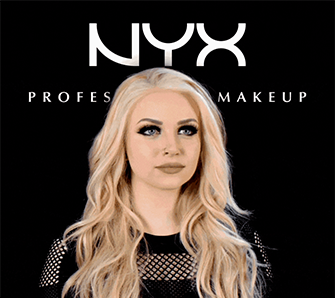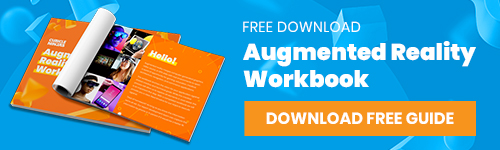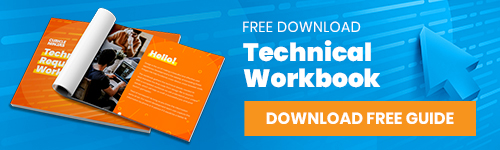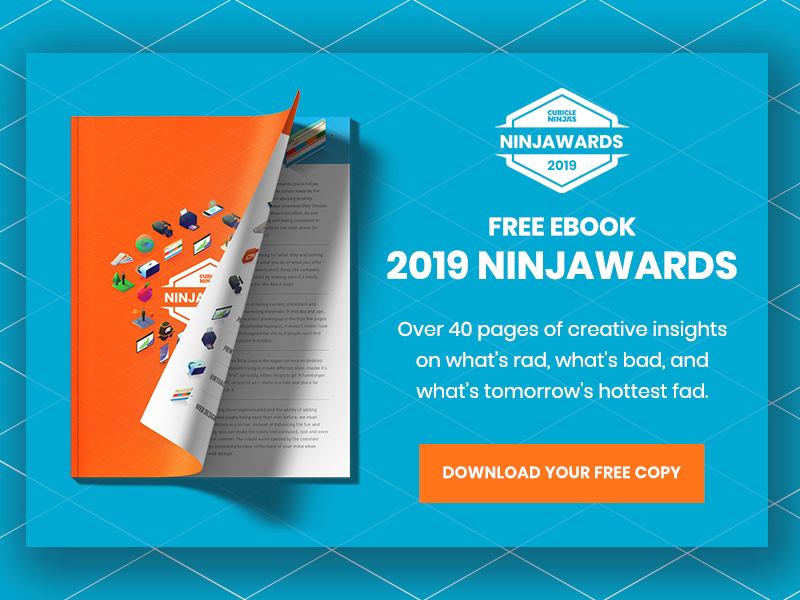The Ultimate Pre Website Launch Checklist
Launching a new website can be scary. After all, you’ve likely invested a great deal of time, effort and money into building the best possible website. How can you ensure that the new design will improve your bottom line and not destroy it? Read on to review The Ultimate Pre Website Launch Checklist and breathe easy.

1. Have You Fully Tested Your New Website?
Before website launch, you need to know that everything will work smoothly when you go live. This can only be done by testing repeatedly. Many teams do basic testing pre launch, but this testing can have major gaps. What are these common testing mistakes? And what are you searching for?
- Test the website across multiple browsers: Chrome, Edge, Safari, Firefox, and more.
- Test the website across as many devices as possible: desktop, tablet, and mobile.
- Test the website across as many operating systems as possible: Windows 10, Windows 8, Windows 7, Mac OS X, Linux.
- Test the website in different places: at the office, at home, on the subway and more.
This may seem like overkill, but each type of test will reveal new potential bugs. By testing the site from various starting points, you can make any alterations, and then go back and test it all again. This hard work is to make sure that your website can actually be used by your visitors once it goes live, and this is the perfect opportunity to iron out those mistakes before they become too serious and troubling.
2. Does Your Website Work Consistently Across All Browsers?
You never know which browser people are going to use in order to get to your website, but you need to make sure that your site is not only accessible with each browser, but that it works consistently. This is often overlooked as people believe that if it looks good on one, then it likely works too. But this is wrong because each browser may react uniquely.
Implement the following tests:
- Look for any visual differences. What areas aren’t working properly?
- Test functionality, like forms, sign-up areas, or subscription fields. Are each working as expected?
- Watch videos or other media. Do you see any challenges using different devices or browsers?
- Resize your browser multiple times. Does the content return properly?
- Test navigation and menus. Are all menus working well?
- Try Search. Does it work as expected?
- Clear your web browser’s cache and visit the site again. Is the website’s speed an issue?

3. Have You Proofread All Content?
It is essential that you proofread your content before your website launch. You don’t want to create a poor first impression because of small errors, do you? If you need help, then you have a few options:
- You can ask co-workers or friends to review the website to share their impressions.
- You can utilize web tools like Grammarly. These apps live in your web browser or desktop and can review for both spelling and grammar issues. They can even check for plagiarism if you’re concerned.
- You can even hire a copy editor to check it out for you. Extra perspectives never hurt.
This is one of the easiest items in the pre website launch checklist to solve. A few cups of coffee and focused attention can prevent future misery.

4. Have You Asked Actual Customers Test the Website?
Even though you may feel quite content about your website, it’s always best to get another opinion from somebody who would be the kind of visitor that you are hoping to attract. You would be surprised at how many times they end up spotting errors or getting confused. Sitting in the same room and taking notes can add a ton of valuable perspective. We all tend to look at our work from a biased point of view, but an independent tester solves that common problem.

5. Have You Setup Redirects?
One common error we see businesses make when relaunching a website is not properly redirecting old pages to the newest version. This is a bad move, as all of the traffic and search engine benefits of these pages can be lost. Redirects allow you to bounce your old content to the most recent location.
There are two types of redirects that would be helpful to know:
- 301 Redirects – The computer version of saying “Hey, I’ve moved over here!”. This passes the SEO benefits along.
- 302 Redirects – The computer version of saying “I’m over here temporarily” or in HTTP 1.1 “Found”.
Setting up these redirects for every old page URL on your site stops the user from hitting an unnecessary error page and going somewhere else. Your website will run more smoothly with fewer errors and ultimately offer a better user experience.
One final note about redirects: you also want to be sure your website doesn’t redirect too much. Search engines and users are fine with one or even two redirects, but anything further can make them dizzy. More than 4 redirects can cause major issues. This will hurt your search engine results, so try and keep redirects to a minimum.
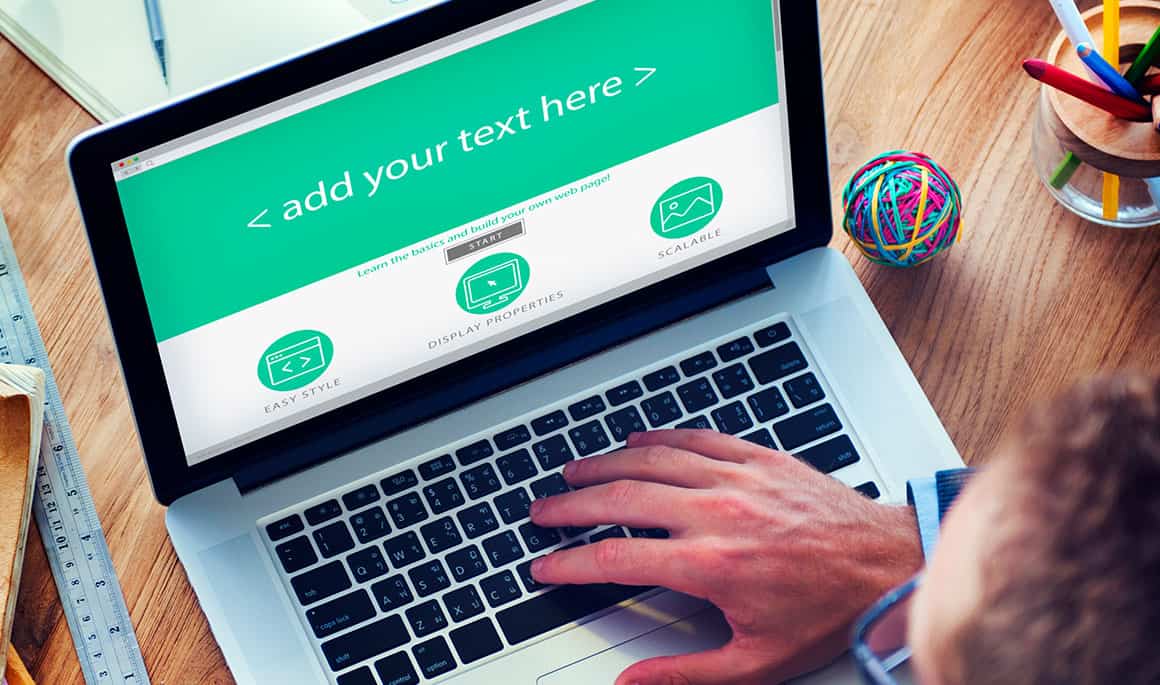
6. Is There Still Placeholder Content?
When a website is being designed, there is a need for sample text or images to be included in the initial layout. Other times there are entire pages of content in progress. During the process of creation it can be easy to forget about these as you’ll tackle these another day.
But with launch around the corner, any content that isn’t 100% ready for public view should be hidden before you go live. You should go through each page and then double check it again if necessary. It’s better to remove these sections entirely than launch without a polished, consistent perspective.

7. Are Your URLs Properly Resolving?
This one seems simple, but it’s actually quite tricky. Many businesses refer to their website URL inconsistently. What happens is that they’re making their job much tougher to properly rank, while potentially being penalized for duplicate content. Scary!
To test this you’ll need to:
- Visit www.yourdomain.com and http://yourdomain.com. Does one redirect to the other? If not, you could be penalized for duplicate content for what’s called a WWW redirect error.
- Visit http://website.com and https://website.com. Does one redirect to the other? If not, you could be capturing data insecurely if not forcing the more secure HTTPS version.
A winning website will ensure that only one website version is possible to reach. This is also the URL you’ll want to use in your emails, social media, and other online communications. Using this URL consistently will help your SEO and make it seamless for your customers.

8. Is Your Website User Experience Enhanced for Mobile?
Google punishes websites that are not optimized for the phone. But what people miss is that this goes well beyond looks.
If you’re simply restyling your content to fit in a smaller window, you’re missing the beauty of mobile. You should optimize the user experience so the advantages of mobile are highlighted.
Examples include:
- Optimize your calls to action. Mobile users are mobile likely to click and call then complete a form.
- Increase the size of buttons and clickable areas, when relevant. Madly trying to tap a button is frustrating.
- Complex menus can be tough on mobile. Having different mobile-friendly menus is now common place.
- Pay attention to mobile page speed. Replace videos with images, optimize complex images, or remove sections entirely to make sure your page speed is lightening fast.
- Google’s Accelerated Mobile Pages (AMP) project is useful for content heavy or advertiser friendly websites. AMP optimized pages reduce the content so they appear almost instantly on mobile devices.
Mobile optimization and mobile first practices help you make your website a success. Clearing a few factors above in the pre website launch checklist can improve results dramatically on mobile devices.
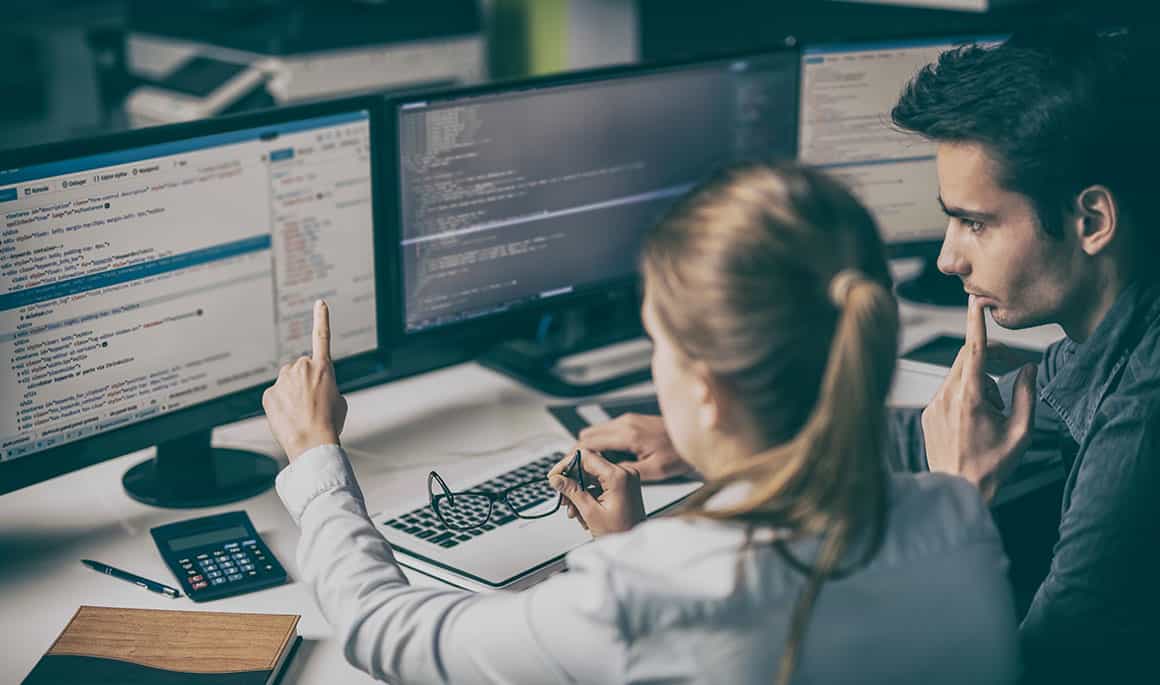
9. How Fast is the Website?
It’s important that you test the speed of your site, including how long it takes each page to load, before you launch. Your website has to load in under a second, unless you’re in a very specific use case. Page speed is also a big factor in search engine results. Slow pages are penalized, as they frustrate users. Now is the time to make time-saving adjustments to code. While low in order on our pre website launch checklist, the priority here is high. Faster pages equals more customers.
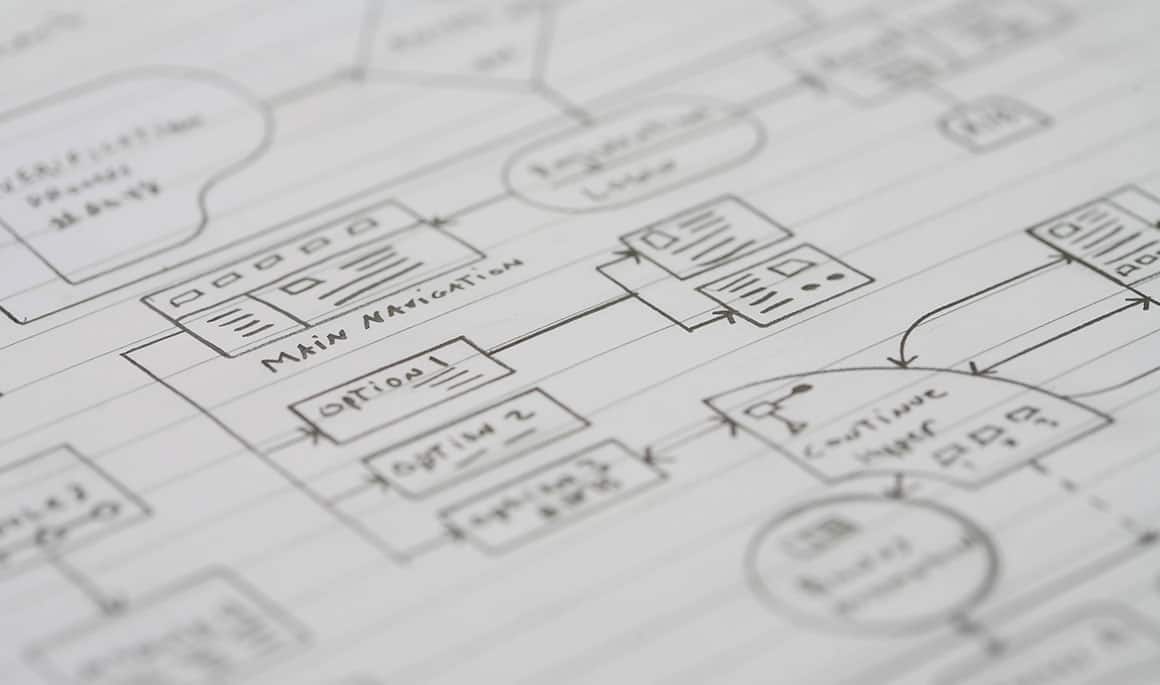
10. Is Your Website Properly Search Engine Optimized?
This is also the final time to check that your website is SEO friendly. Search engine optimization can be very mysterious, but don’t let the fear prevent you from doing the basics. Having a list of keywords you’re interested in ranking for is all you need to begin. Apply a unique keyword to each page and the elements below:
Title Tag – The titles of your pages
URL – The website address of your content.
Meta Tags – Search engine friendly keywords.
Meta Description – Search engine friendly content overview.
Image Name – Image names are often forgotten, but can help.
Alt Tags and Title Tags – Hidden descriptions of images.
Header Tags – Using H1 and H2 tags semantically.
Rich Snippets – Use of special search engine callouts, when relevant.
Internal Linking – The text that links one internal page to another.
We hope you’ve enjoyed The Ultimate Pre Website Launch Checklist!
The pre website launch checklist was made learned across creating over 500 websites. We hope some of the information here improves your upcoming website launch process. Is there anything on your website launch checklist you feel we missed? Please leave a comment below, as we’ll be updating this resource regularly. Best wishes with your upcoming debut!
If you enjoyed this, you might love the Ultimate Post Website Launch Checklist!
Looking for More Website Advice?
Start from scratch with 15 Things to Know Before Designing a Website, avoid common issues with 7 Website Don’ts to Avoid, or check out our ranking of all things web with our 2018 Web Design Trends.